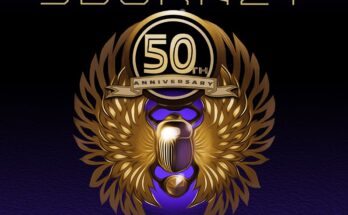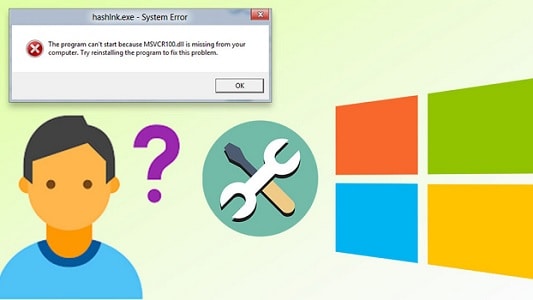Do you know The Fundamentals of UI/UX Design? Website and app UI/UX designs are critical to a business’s overall success. How a product communicates with its customers is crucial to its overall success or failure. In this blog, we will look at the importance of obtaining a UI/UX Design Certification and UI/UX design principles.
What is UI/UX Design, and how crucial is a good UI/UX design? Let’s go check out this blog for answers.
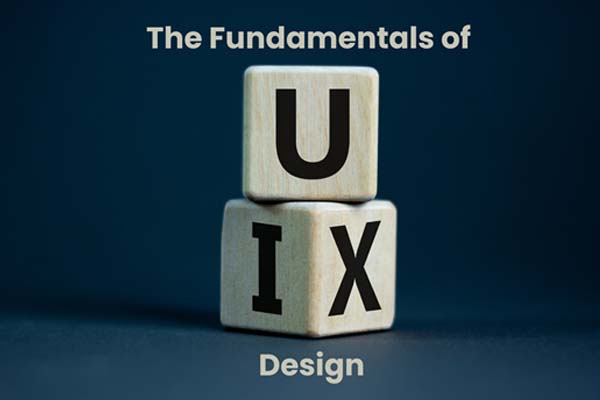
What is UI/UX Design ?
Designing a user-friendly and visually beautiful user interface is the focus of user interface and user experience design. UX design focuses on the user’s experience and happiness, and UI design focuses on the product’s visual appeal or usability.
Expertise in UI/UX design involves more than simply an appreciation for aesthetics; it also needs familiarity with human psychology and cutting-edge technical trends. Here’s where becoming certified in UI/UX design may really pay off for your career.
Designers of UI and UX play a significant role in helping customers get the help they need. They are responsible for creating appealing and easy-to-navigate user interfaces.
The Core Principles of UI/UX Design
- Simplicity and Clarity: The layout should be easy to understand. Stay away from noise and distractions. Your product’s interface should be so simple that even a child could use it.
- User-Centred Design: Every design choice must be made with the user in mind. Think like the user, grasp what they’re going through, and then make the design work for them.
- Navigation: The site’s ease of use is crucial. Users should be able to locate their desired content quickly and easily. It’s crucial to have well-organised menus, breadcrumbs, and labels.
- Visual Hierarchy: Visual hierarchy draws the user’s attention to what’s most important. Emphasise it using size, colour, and placement.
- Consistency: Make sure that the product has the same design language. Users will have a better experience and have greater faith in the system if it is consistent.
- Feedback and Responsiveness: Give responses to user input. When a button is pressed, it should do something; forms should check user input, and pages shouldn’t take too long to load.
- Accessibility: Make sure that anybody, regardless of their disabilities, can utilise your design. Colour contrast and accessibility tools for the visually impaired are also taken into account.
The Design Process
There is a methodical procedure for creating an excellent UI/UX design. It’s as follows:
- Research: Think like your potential customers. Collect information through conducting interviews, questionnaires, and other methods.
- Ideation: Come up with ideas for designs, draw out wireframes, and make prototypes. At this point, it’s important to let your imagination run wild.
- Design: Create the visuals while adhering to the guidelines mentioned above. Think about how you’re using typefaces, colours, and images.
- Testing: Test the usability of your site with actual end users. Locate problem areas and think of ways to fix them.
- Refinement: Make adjustments to your product in light of consumer reviews. To make a user-friendly interface perfect, iteration is essential.
- Development: Work together with programmers to implement your concept. To see your concept come to fruition, you must communicate it clearly.
- Launch and Monitor: After the product has been released, statistics and user comments should be closely tracked. Bring it up to date and fix any bugs.
Tools of the Trade
The many technologies available to UI/UX designers allow them to develop visually appealing interfaces. Here are a few of the more common ones:
- Adobe XD: An effective design and prototyping tool that shortens the design cycle.
- Sketch: Great for creating vector-based user interfaces, especially for macOS programs.
- Figma: An online platform that facilitates teamwork in the design process.
- InVision: Excellent for developing interacting prototypes and doing usability testing.
- Balsamiq: Ideal for rapidly sketching up rough wireframes.
The Ever-Evolving Field
When it comes to UI/UX design, change is constant. It is crucial to be aware of and adapt to current design trends, technological developments, and user preferences. Expanding your skill set, such as earning a UI/UX Design certification, may do wonders for your career.
Adopting a Multicultural Perspective
More and more people are realising that diversity and inclusion in design are crucial to a good user interface and user experience. Keep in mind that each user is an individual with specific needs and expectations. Your goods should be accessible and enjoyable for people of all backgrounds and abilities. If you value diversity in the workplace and use inclusive design principles, you’ll have happier users and a greater impact with your efforts.
Conclusion
At the core of a successful UI/UX design is creating digital experiences that emotionally impact customers. If you’re willing to put in the time and effort, take a systematic approach, and make smart technological choices, you can build a successful UI/UX design career. Users should always come first when designing digital products like smartphone applications, websites, and more. Visit Our Site.